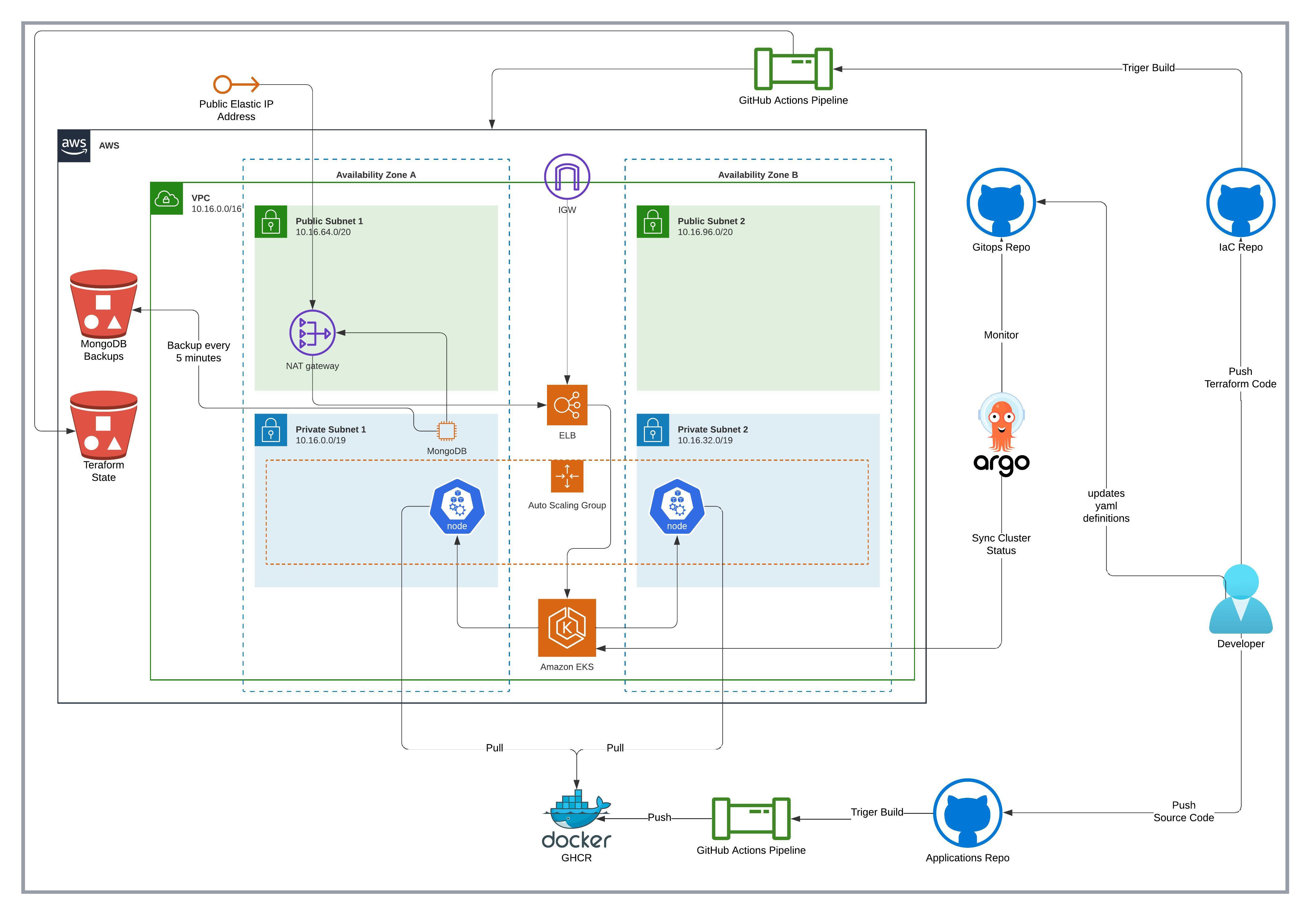Hey everyone!! If you're working with Kubernetes (like Amazon EKS, which I've been playing around with lately), you've probably realized that managing all those deployments, services, and configurations can get a bit... hectic. 😅 That's where GitOps and tools like ArgoCD come in, and trust me, they're game-changers.
So, what's all the buzz about? Let's break it down.
What in the World is GitOps? 🤔
Imagine your Git repository – yeah, the place where you store all your application code – becoming the single source of truth for your entire infrastructure and application configuration. That's the core idea behind GitOps!
Instead of manually kubectl apply-ing a bunch of YAML files or running scripts directly against your cluster, you define everything declaratively in your Git repo. This includes:
-
Application deployments: What container images to run, how many replicas, etc.
-
Service configurations: How your applications expose themselves.
-
Environment-specific settings: Things like database URLs or API keys (though be careful with secrets – more on that another time!).
-
Even your Kubernetes cluster setup itself! (Though for today, let's focus on applications).
Why is this cool?
-
Version Control for Everything: Just like your app code, your infrastructure configuration now has a full history. Want to see who changed what and when? It's all in Git!
-
Easy Rollbacks: Made a boo-boo? Just revert the commit in Git, and your cluster will automatically (or with a simple command) roll back to the previous state. So much less stressful!
-
Increased Transparency and Collaboration: Everyone on the team can see the desired state of the cluster by looking at the Git repo. Pull requests become the way to propose and review infrastructure changes, just like code changes.
-
Consistency Across Environments: Define your dev, staging, and prod environments in Git, and you can be much more confident they're configured as expected.
Think of it like this: Git becomes the "desired state" of your Kubernetes cluster.
Okay, So Where Does ArgoCD Fit In? 🧩
GitOps is the philosophy, and ArgoCD is one of the most popular tools that helps you implement it beautifully with Kubernetes.
ArgoCD is a declarative, GitOps continuous delivery tool for Kubernetes. Here's how it works its magic:
-
It Watches Your Git Repo: You tell ArgoCD, "Hey, look at this Git repository (and this specific path or branch) for my application's configuration."
-
It Compares with Your Cluster: ArgoCD constantly compares the "desired state" defined in your Git repo with the "actual state" running in your Kubernetes cluster (say, your EKS cluster).
-
It Syncs! (If Needed):
-
If it detects a difference (e.g., you pushed a new version of your app to Git), ArgoCD can automatically pull those changes and apply them to your cluster. This is the automated sync.
-
Alternatively, you can configure it for manual sync, where it shows you the differences and waits for you to click a "Sync" button in its nifty web UI. This is great when you want a bit more control, especially for production.
-
Why ArgoCD rocks with Kubernetes (like EKS):
-
Visual Dashboard: ArgoCD provides a really nice web interface where you can see all your applications, their sync status, their health, and the resources they're made of. It’s super helpful for visualizing what’s going on.
-
Automated Sync & Drift Detection: It doesn't just apply things once; it continuously monitors. If someone makes a manual change directly to the cluster (we call this "drift"), ArgoCD will detect it and can even automatically revert it to match the Git repo. This enforces that Git remains the single source of truth.
-
Multi-Cluster Support: Got more than one Kubernetes cluster? ArgoCD can handle managing applications across them.
-
Easy Application Rollout Strategies: It supports various deployment strategies like blue/green and canary (though you might integrate it with other tools like Argo Rollouts for more advanced scenarios).
-
Access Control & Security: You can define who can do what with RBAC (Role-Based Access Control).
A Quick EKS Example Scenario
Let's say you're running your awesome new application on an Amazon EKS cluster.
-
Your App's Kubernetes Manifests: You'll have YAML files (Deployments, Services, Ingresses, etc.) for your application stored in a Git repository.
-
ArgoCD Setup: You install ArgoCD into your EKS cluster.
-
Application Definition in ArgoCD: You create an
Applicationcustom resource in Kubernetes that tells ArgoCD:-
The Git repository URL.
-
The path within the repo where your app's manifests live.
-
The target EKS cluster and namespace where it should be deployed.
-
The sync policy (automatic or manual).
-
-
Making a Change:
-
You need to update your application to a new container image.
-
You update the image tag in your Deployment YAML file in your Git repository and push the change.
-
ArgoCD detects this change.
-
Based on your sync policy, it either automatically updates the application in your EKS cluster or shows you the difference and waits for you to approve the sync.
-
Voila! Your EKS cluster is updated, and it all happened through Git.
-
Getting Started
Convinced yet? 😉 Adopting GitOps with ArgoCD might seem like a bit of a learning curve at first, but the benefits in terms of stability, auditability, and developer experience are huge.
-
Check out the official ArgoCD documentation – it's excellent.
-
There are tons of great tutorials out there for setting it up with EKS or any other Kubernetes cluster.
It really streamlines the whole process of managing applications on Kubernetes, making your life a whole lot easier. Give it a try and let me know what you think!
Happy deploying! 👋